To restrict an FTP account to a single subdomain, follow these steps:
1. Create the subdomain if you haven't done so already.
2. From the main control panel menu, click the "FTP Menu" icon and then the "Create FTP account link."
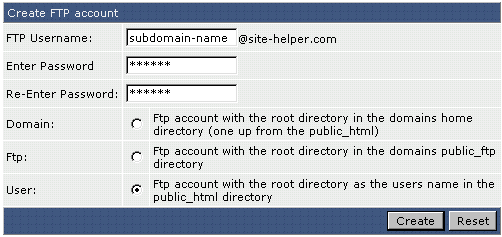
3. In the "FTP Username" field, enter the subdomain name (without .yourdomain.com).
4. Enter a password in the password fields.
5. Select the "User" radio button.
6. Click the "Create" button.

